Configure your departments, teams, & awards under Users in the WordPress admin area.
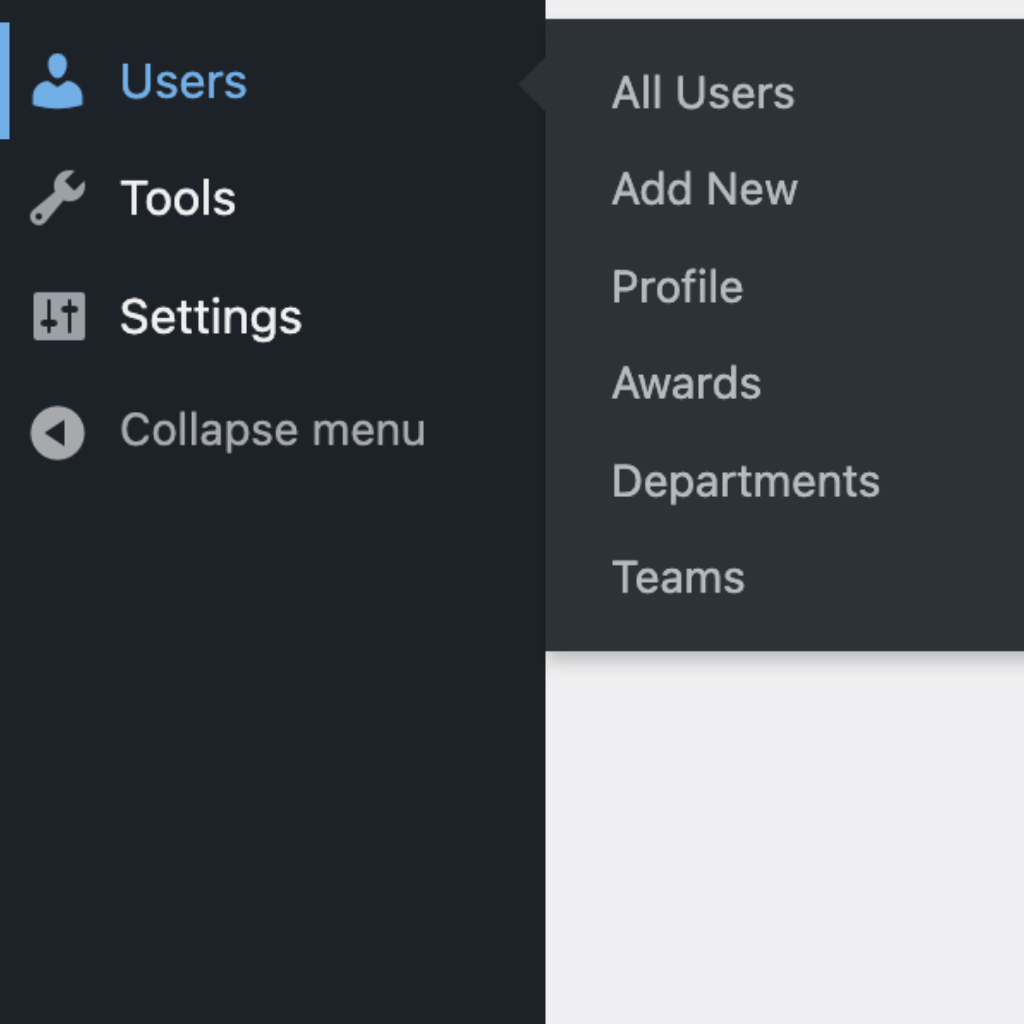
Awards
Here’s what the award screen looks like.
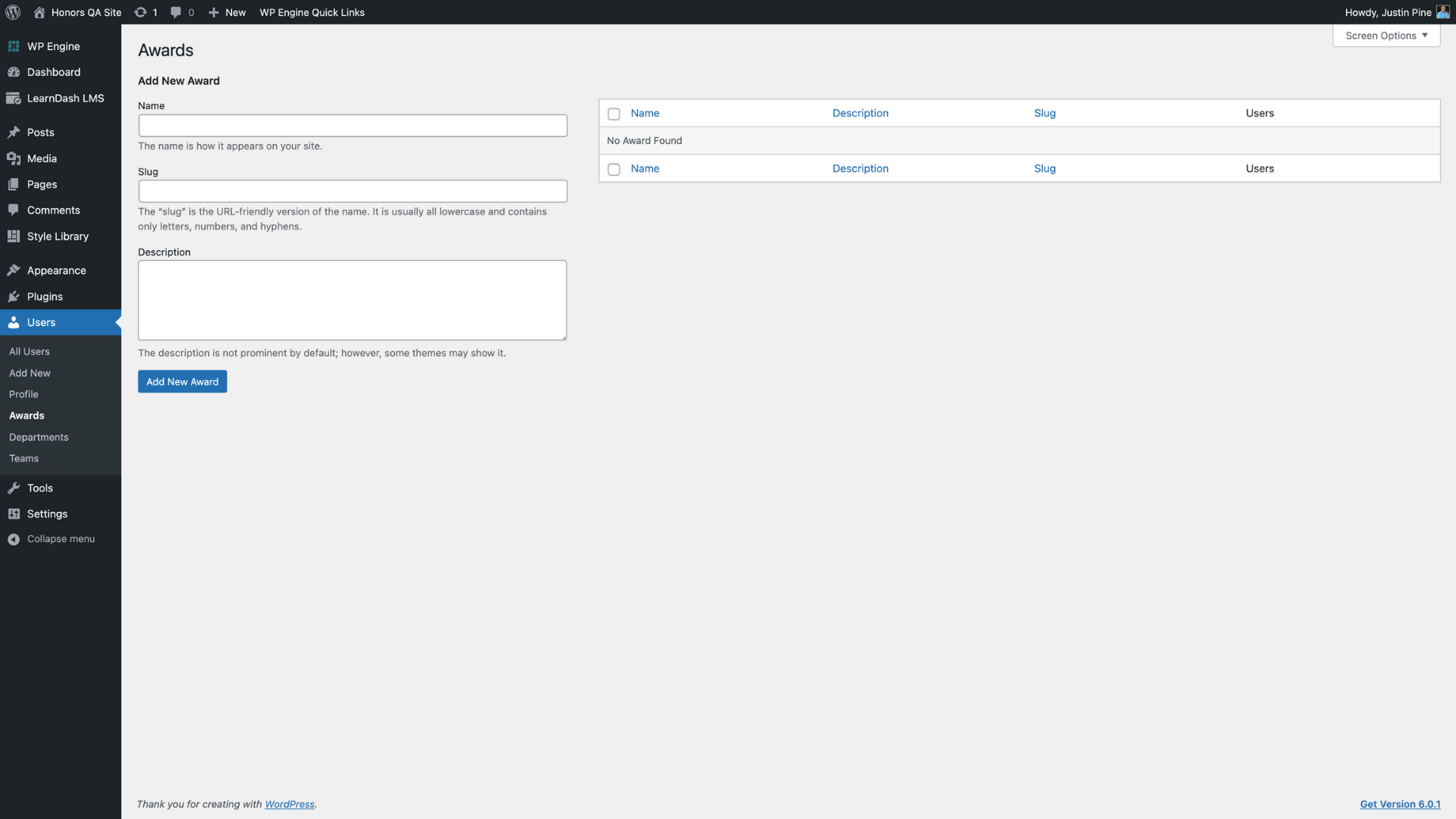
After an award is added:
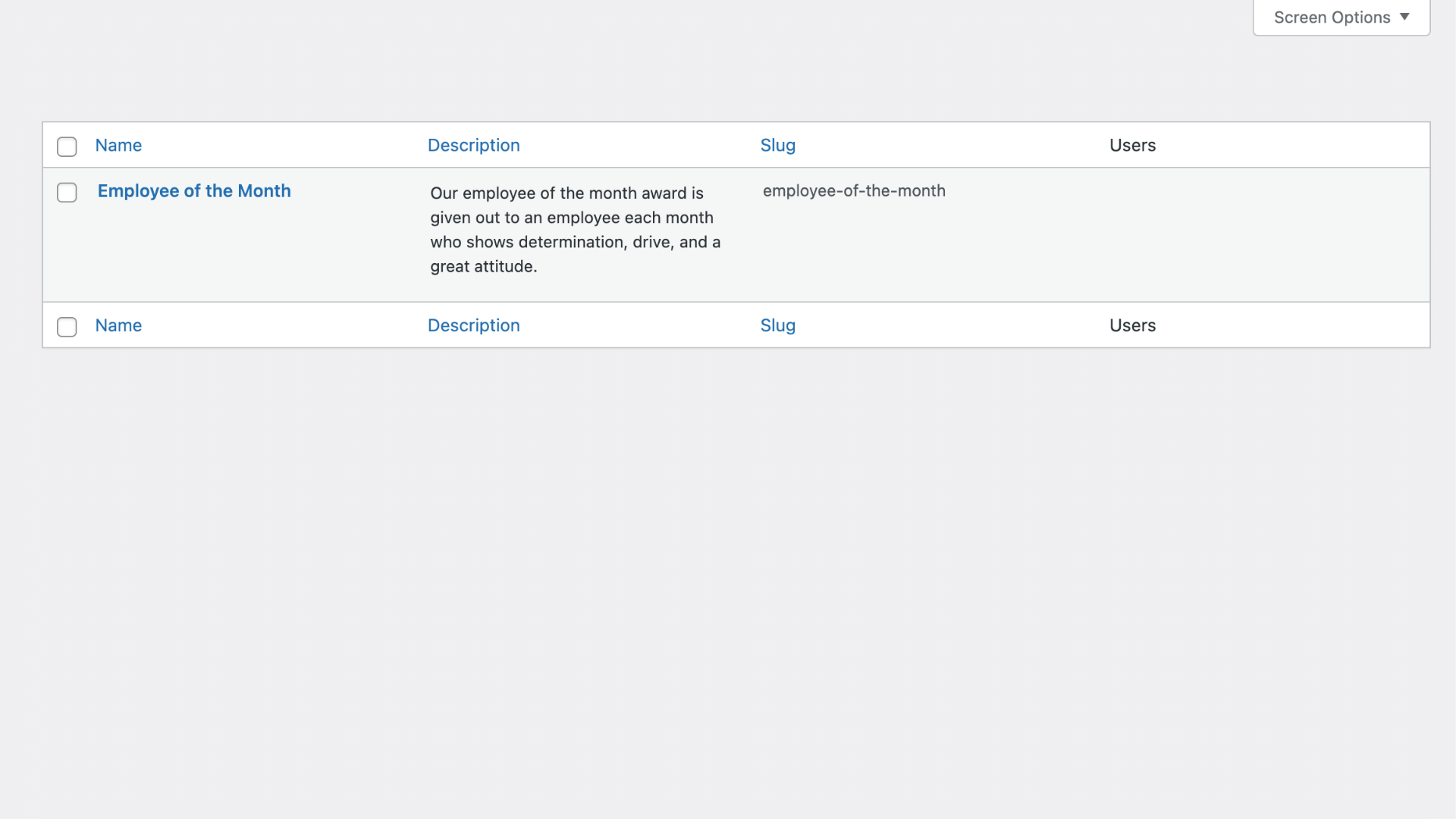
Assign an Award to a User
To assign an award to a user, navigate to Users and select the user you wish to give the award to.
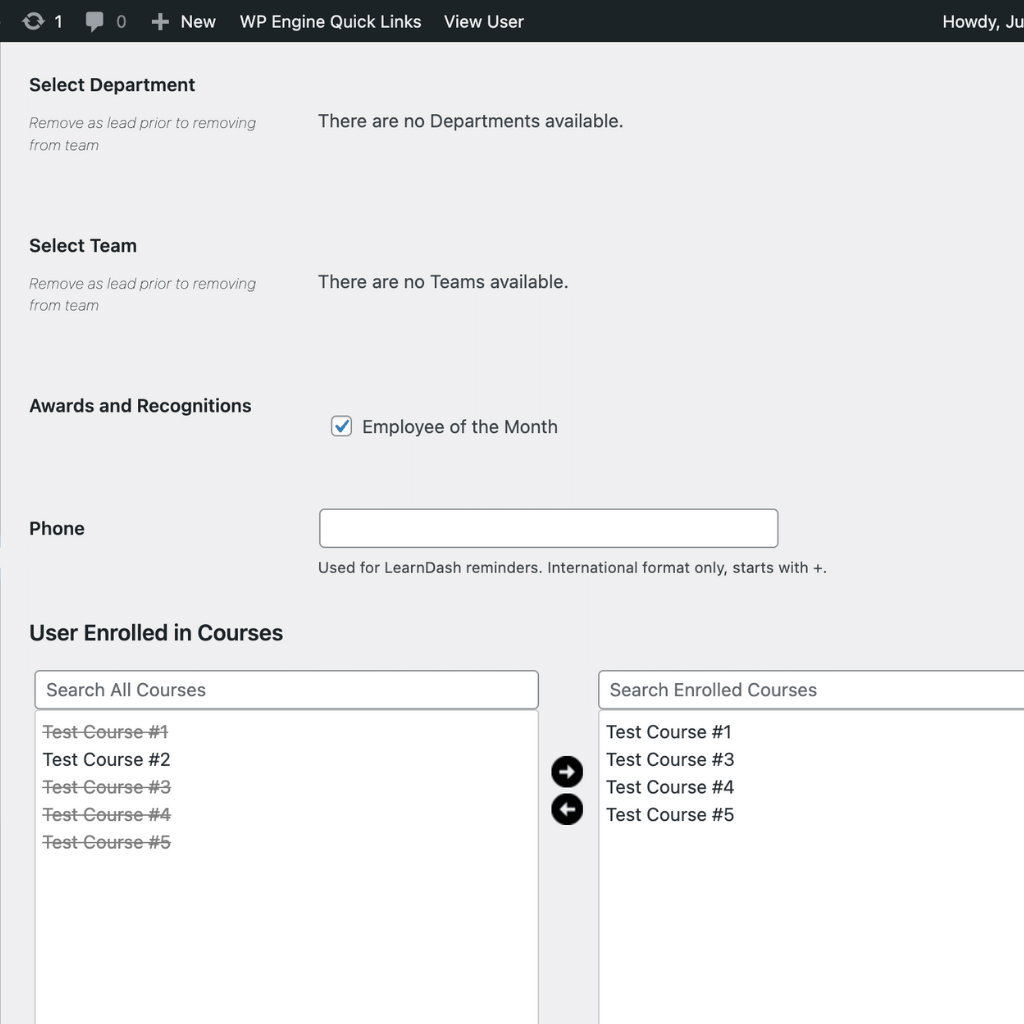
Scroll down to departments, teams, and awards & recognitions and select the award you wish to give the user.
Departments
Select Departments to create and assign deparments for your LMS site.
The departments page looks just like the award page.
On the departments page, you can create specfic departments. You can also create sub-departments, where there is a parent department. For example, “Chemistry” is a sub-department to the parent department “Science“.
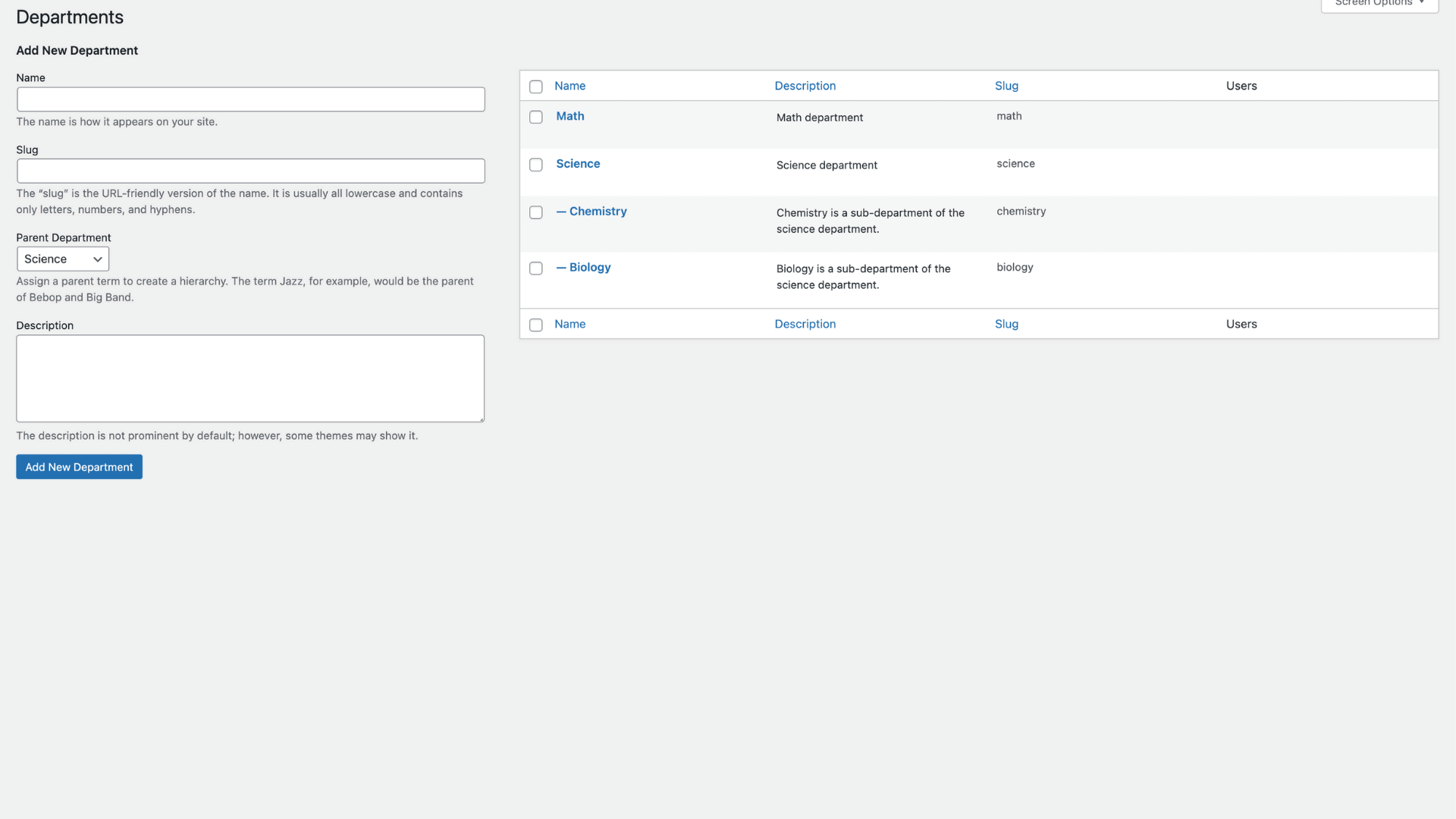
Just as you did with awards, select Users, and assign the department they’re under.
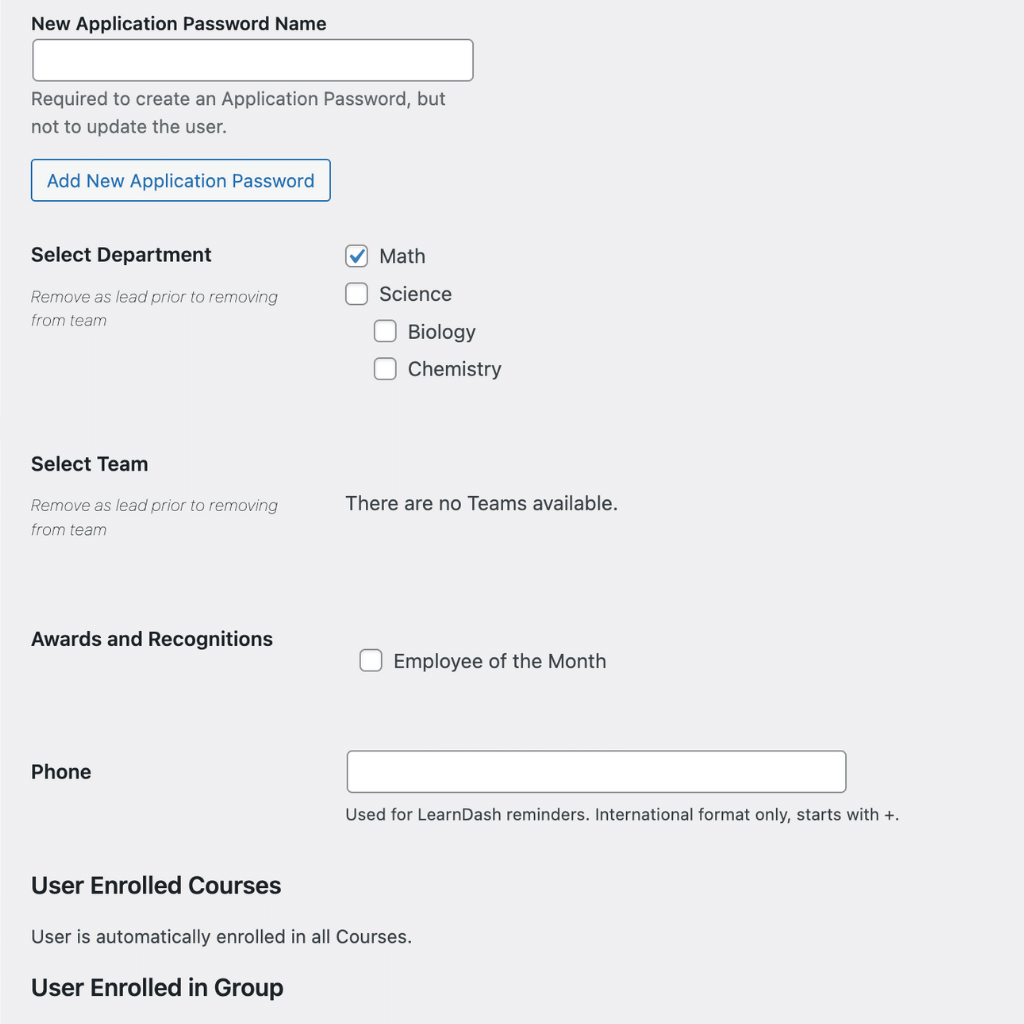
After adding the users to their assigned departments, you can view the list of users belonging to the department on its own WordPress page.
Teams
Creating teams is just as easy as creating awards and departments!
Name your team, and just like how you set up departments, you can easily do with teams!
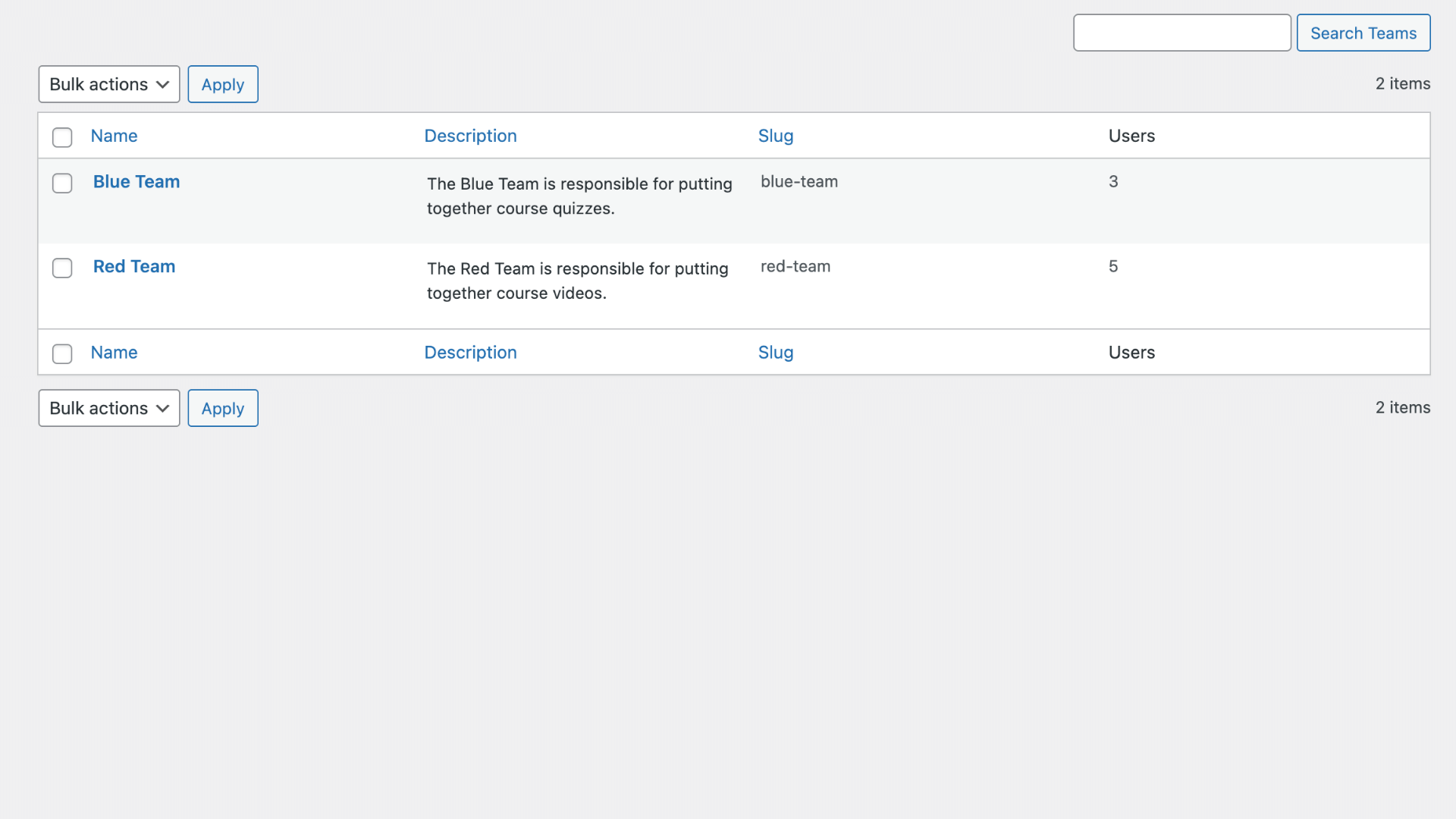
View from WordPress Admin Aream Under Users
Here’s what the User backend looks like when departments, teams, and awards have been created. You can assin users to muiltiple departments, teams, and awards.
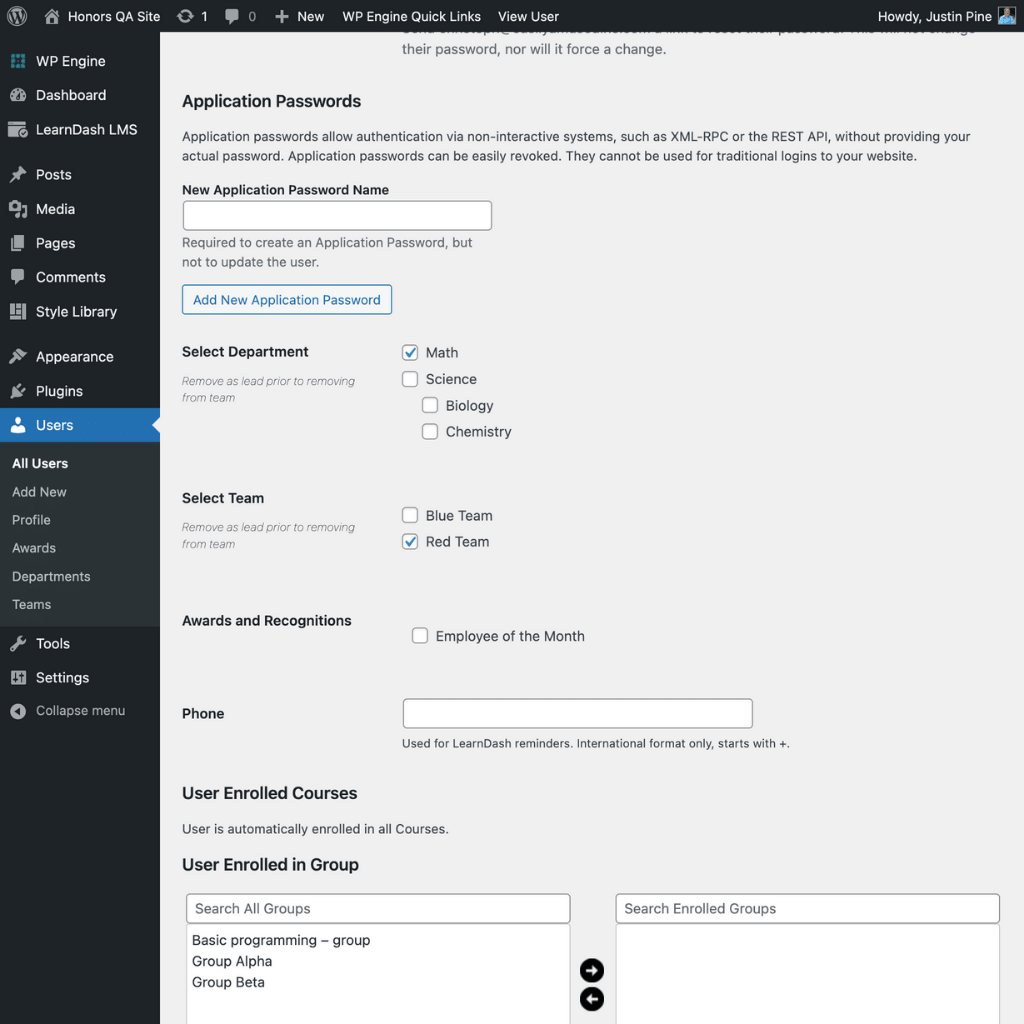
Looking to purchase the Departments & Accolades plugin? Click here for pricing plans.
Enroll in an Honors membership and unlock all of our WordPress plugins, site templates, certificate templates, and other exclusive resources!